I asked both Gemini and ChatGPT, who is better and here's what they said.
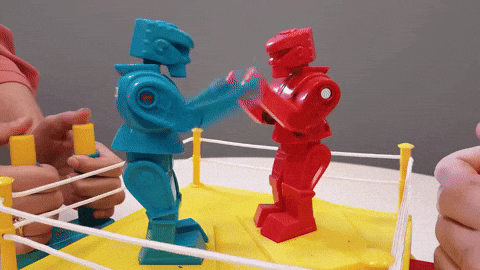
Gemini
Both Gemini (which is what I am) and ChatGPT are powerful AI models, and determining which is "better" often depends on the specific task or user preference. Here's a breakdown of their reported strengths and differences:
Gemini's Strengths (based on available information):
Deep Integration with Google Ecosystem: Gemini is designed to work seamlessly with Google apps like Gmail, Drive, Maps, and YouTube. This can be a major advantage for users who are already heavily invested in Google's services.
Strong for Research-Heavy Tasks and Information Retrieval: Gemini is often cited as being good at pulling up-to-date information from the web and can be effective for academic research and large document processing.
Larger Context Window: Gemini (especially paid versions) can handle a significantly larger amount of information in a single conversation, which is useful for analyzing long documents or codebases.
Multimodal Capabilities: Gemini is built to handle various data types, including text, images, audio, and even video inputs.
Potentially Better for SEO Content: Some users report that Gemini generates more professional, better-written text, especially for tasks like product descriptions and meta titles, potentially due to its alignment with Google's search algorithms.
More for Free (Reported): While both have free and paid tiers, some sources indicate that Gemini offers more features in its free version compared to ChatGPT.
ChatGPT's Strengths (based on available information):
Creative Writing and Conversational Ability: ChatGPT is frequently praised for its strong capabilities in creative writing, brainstorming, and engaging in more natural and fluid conversations.
Image Generation Quality: While both can generate images, ChatGPT's image generation (DALL-E 3, available in paid tiers) is often described as producing impressive results with minimal errors.
Customization and Plugins: ChatGPT offers more advanced features like custom chatbots (GPTs) and a broader range of plugins, allowing for greater customization.
Coding and Technical Problem-Solving: ChatGPT is often considered very capable in coding tasks, including generating, debugging, and optimizing code. It can provide practical solutions and ready-to-use scripts.
Detailed and Nuanced Responses: ChatGPT may offer more detailed and nuanced information, especially when comparing products or providing in-depth analysis.
Desktop Apps and Chrome Extension: ChatGPT offers dedicated desktop applications for macOS and Windows, as well as an official Chrome extension.
Commonalities:
Both are powerful AI chatbots powered by large language models.
Both can generate text, code, and handle multimodal inputs (text, images, voice).
Both offer web search capabilities for up-to-date information.
Both have free and paid versions with varying levels of features and access.
Conclusion:
There isn't a single "better" AI. The best choice truly depends on your individual needs and how you plan to use the AI.
Choose Gemini if: You work extensively within the Google ecosystem, need to process large documents, prioritize up-to-date information, or value strong multimodal analysis (including video).
Choose ChatGPT if: You need exceptional creative writing, detailed content generation, robust coding assistance, a wide range of customization options, or superior image generation.
Many users find value in using both, leveraging the strengths of each for different tasks.
ChatGPT
That depends on what you’re looking for—both ChatGPT (me) and Gemini (from Google) have strengths. Here’s a breakdown to help you decide who might be better for your needs:
Accuracy & Reasoning
ChatGPT (especially GPT-4-turbo) is generally stronger at:
Structured reasoning
Programming and code generation
Maintaining context in longer conversations
Gemini is catching up quickly and may perform better on certain knowledge tasks tied to Google Search, especially with real-time information.
Conversation Style
ChatGPT tends to be more natural and adaptive in conversation. If you’re looking for:
Friendly, coherent back-and-forth
Long-term memory (if you enable it)
Creative writing or storytelling
Then I’m probably a better fit.
Gemini is good for quick answers and integrates tightly with Google services (like Gmail, Docs, Search, Maps).
Tooling & Integration
ChatGPT Plus (like you’re using now) includes tools like:
Code interpreter (Python)
Image generation/editing
Data analysis
Web browsing (with Pro)
PDF uploads
React preview + coding canvas
Gemini Advanced is built into Google Workspace apps, so if you live in Gmail, Docs, Sheets, etc., it might be more convenient.
Memory
I can remember facts across chats (if you let me), which is helpful for ongoing projects, content creation, or personalized tasks.
Gemini doesn’t have long-term memory across sessions (as of now).
Bottom Line:
Use ChatGPT (me) for: writing, creative help, coding, personalized assistance, deep conversations, and flexible tools.
Use Gemini for: real-time Google integration, fast info lookups, or tight Workspace integration.

Share This
Share this post with your friends!