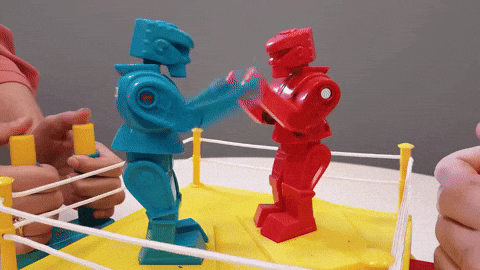Using the WP Umbrella service from Hogfish Studios will keep your WordPress site up to date which is essential for security, performance, and functionality. However, relying on automatic updates for WordPress core, plugins, and themes can sometimes do more harm than good. While automation seems like a time-saver, it can lead to unexpected issues that disrupt your website’s performance.
Instead of letting updates happen on autopilot, it’s best to take a hands-on approach. Here’s why we monitor and manually update your site, the smarter choice.
1. Avoid Site Breakage and Downtime
Not all updates are problem-free. Sometimes, a new plugin or theme version introduces changes that conflict with your existing setup. If an automatic update breaks your site, you might not even realize it until customers or visitors report problems.
Manually updating allows you to:
• Test updates in a staging environment before applying them to your live site.
• Check for compatibility issues with your current WordPress version and plugins.
• Prevent unexpected downtime that could hurt your business or SEO rankings.
2. Prevent Plugin and Theme Conflicts
Your WordPress site likely depends on multiple plugins, each developed by different teams. If one plugin updates automatically while another remains outdated, conflicts can occur—leading to broken functionality, design issues, or even security vulnerabilities.
By updating manually, you can:
• Review the update notes to see what’s changing before applying updates.
• Ensure all plugins, themes, and WordPress core updates work well together.
• Avoid compatibility issues that could require troubleshooting or site repairs.
3. Maintain Better Security Control
While updates often include security patches, applying them automatically isn’t always the best approach. Some updates introduce new vulnerabilities, requiring quick follow-up patches. If an automatic update installs a flawed version, your site could be exposed before a fix is released.
A manual update process allows you to:
• Stay informed about security vulnerabilities before applying updates.
• Monitor developer feedback and wait for stable versions before updating.
• Ensure your website remains protected without rushing into potentially problematic updates.
4. Backup Before Updating
One of the biggest risks of automatic updates is that they happen without creating a backup first. If an update causes issues, rolling back to a previous version can be difficult without a recent backup.
By manually updating, you can:
• Always create a full backup before applying updates.
• Use rollback tools to restore your site if something goes wrong.
• Reduce the risk of losing important data due to a faulty update.
5. Optimize for Performance
Not every update improves your website’s performance. Some add unnecessary features, increase page load times, or change how certain functions work. With manual updates, you have the power to:
• Decide whether an update is beneficial for your specific needs.
• Disable new features that may slow down your site.
• Keep your website running smoothly by only applying necessary updates.
Best Practices for Safe WordPress Updates
To keep your site secure and up to date without relying on automatic updates, follow these best practices:
• Use a staging site – Test updates in a safe environment before applying them live.
• Review update logs – Check the changelog to understand what’s being updated.
• Schedule updates regularly – Set a routine to review and apply updates on a weekly or monthly basis.
• Enable security notifications – Use security plugins like Wordfence or Sucuri to stay informed about urgent updates.
• Maintain frequent backups – Use a reliable backup solution to protect your site before making changes.
Final Thoughts
While automatic updates may seem like a hassle-free solution, they can create more problems than they solve. By manually monitoring and applying updates, you maintain better control over your site’s stability, security, and functionality.
Instead of letting updates install blindly, take a proactive approach to website maintenance. Regularly reviewing and testing updates ensures your site remains secure, optimized, and fully operational—without the risk of unexpected disruptions.